Introduction to Kubernetes
We suppose you have known how kubernetes work and a kubernetes environment in use.
Setup K8s Cluster with Rancher
Claim: I've built this at May 26 2021 in Beijing, China(UTC+8), China. Please refer to fitted documentations if any step changed.
Install RancherD to deploy Rancher
For most of the cases, just run the rancherd installer.
curl -sfL https://get.rancher.io | sh -
Alternatively, you can download the latest rancherd package from github releases assets.
# fill the proxy url if you use one
export https_proxy=
curl -s https://api.github.com/repos/rancher/rancher/releases/latest \
|jq '.assets[] |
select(.browser_download_url|contains("rancherd-amd64.tar.gz")) |
.browser_download_url' -r \
|wget -ci -
And install it.
tar xzf rancherd-amd64.tar.gz -C /usr/local
Then start the rancherd service.
systemctl enable rancherd-server
systemctl start rancherd-server
Keep tracking with the service.
journalctl -fu rancherd-server
End with log successfully:
"Event occurred" object="cn120" kind="Node" apiVersion="v1" \
type="Normal" reason="Synced" message="Node synced successfully"
Setup kubeconfig and kubectl
Once the Kubernetes cluster is up, set up RancherD’s kubeconfig file and kubectl:
export KUBECONFIG=/etc/rancher/rke2/rke2.yaml
export PATH=$PATH:/var/lib/rancher/rke2/bin
Check rancher status with kubectl:
kubectl get daemonset rancher -n cattle-system
kubectl get pod -n cattle-system
Result:
NAME DESIRED CURRENT READY UP-TO-DATE AVAILABLE NODE SELECTOR AGE
rancher 1 1 1 1 1 node-role.kubernetes.io/master=true 36m
NAME READY STATUS RESTARTS AGE
helm-operation-5c2wd 0/2 Completed 0 34m
helm-operation-bdxlx 0/2 Completed 0 33m
helm-operation-cgcvr 0/2 Completed 0 34m
helm-operation-cj4g4 0/2 Completed 0 33m
helm-operation-hq282 0/2 Completed 0 34m
helm-operation-lp5nn 0/2 Completed 0 33m
rancher-kf592 1/1 Running 0 36m
rancher-webhook-65f558c486-vrjz9 1/1 Running 0 33m
Set Rancher Password
rancherd reset-admin
You would see like this:
INFO[0000] Server URL: https://*.*.*.*:8443
INFO[0000] Default admin and password created. Username: admin, Password: ****
Point to server url, you can see the login page.
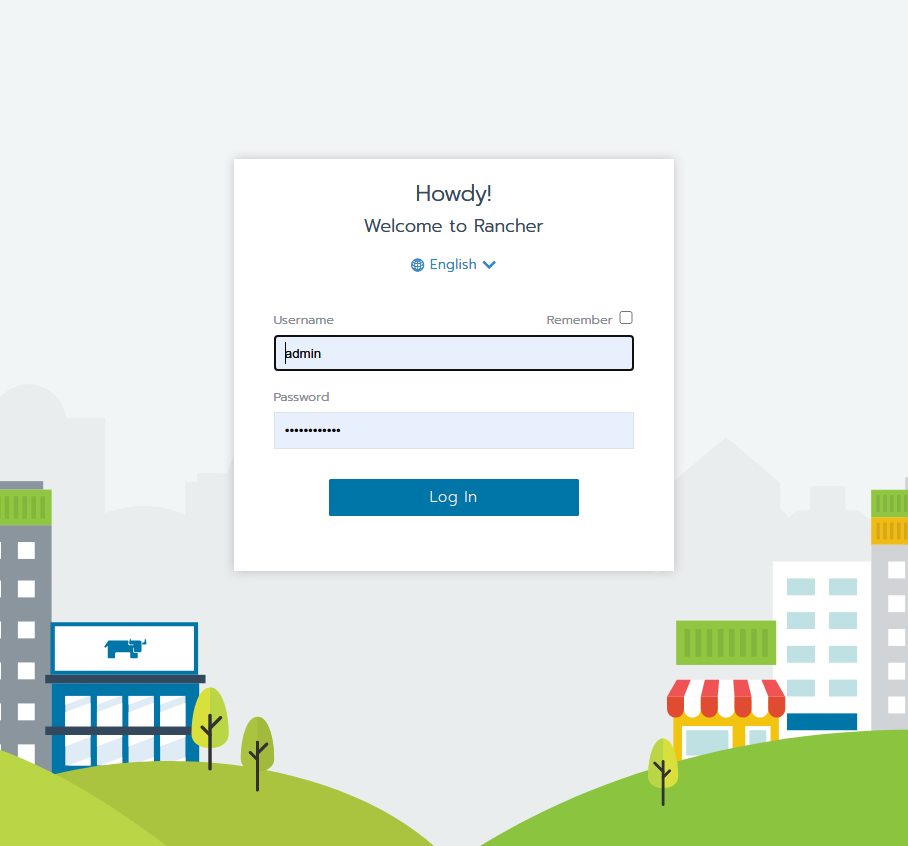
Type right username and password, then enjoy rancher powered cluster dashboard.
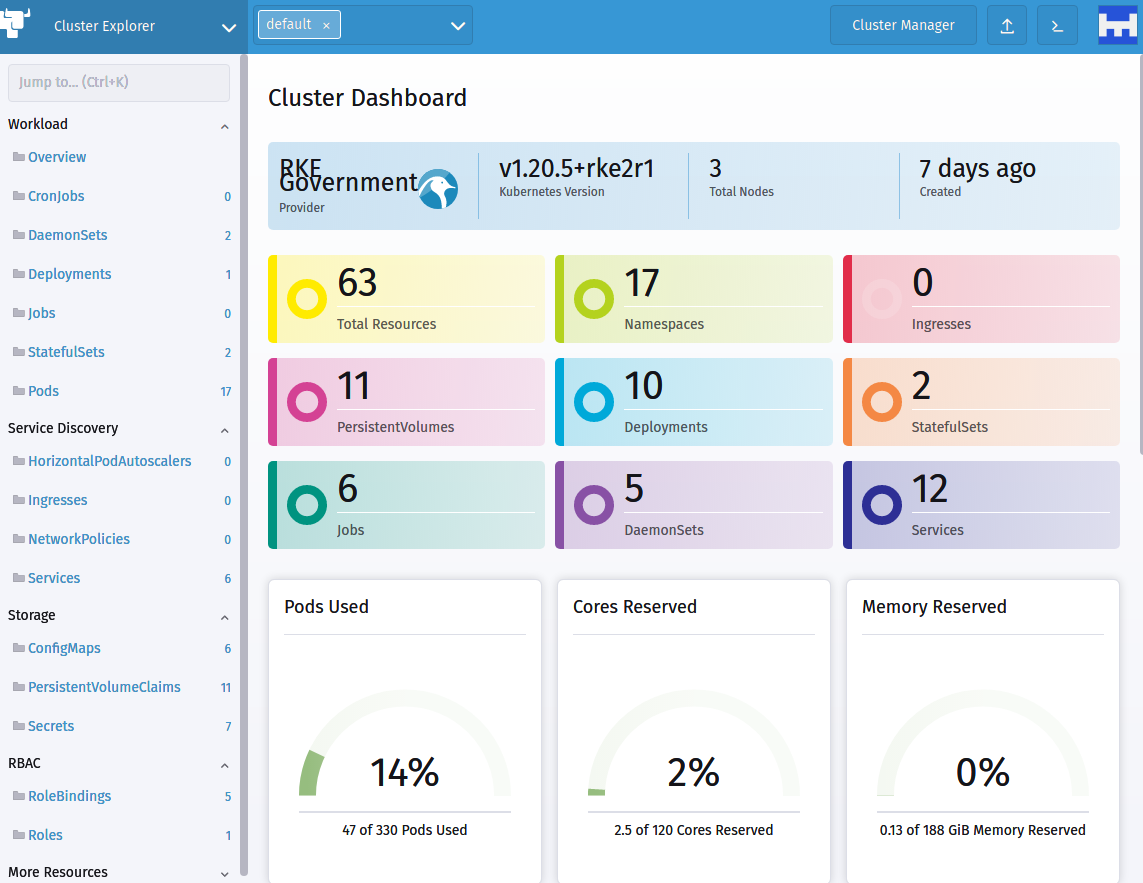
HA Settings
Check the token in /var/lib/rancher/rke2/server/node-token.
Install rancherd-server in other nodes like first node:
tar xzf rancherd-amd64.tar.gz -C /usr/local
systemctl enable rancherd-server
Prepare config dir:
mkdir -p /etc/rancher/rke2
Change the config file in /etc/rancher/rke2/config.yaml.
server: https://192.168.60.120:9345
token: <the token in /var/lib/rancher/rke2/server/node-token>
Start rancherd
systemctl start rancherd-server
journalctl -fu rancherd-server
Other nodes just copy the config.yaml and start rancherd, and those will be joined to cluster automatically.
Type kubectl get daemonset rancher -n cattle-system:
NAME DESIRED CURRENT READY UP-TO-DATE AVAILABLE NODE SELECTOR AGE
rancher 3 3 3 3 3 node-role.kubernetes.io/master=true 129m
Three nodes rancher+k8s cluster are avalibale now.